git
这是本文档旧的修订版!
cherry pick
# 单个提交 git cherry-pick <commitHash> # 连续多个提交 git cherry-pick <HashA> <HashB>
submodule
- 数字列表项目子模块的配置文件:repo主目录下的 .gitmodules(不建议直接改这个文件)
# 创建一个子模块 git submodule add git@gitlab.xxx.com:A/B.git # 创建一个子模块并指定分支和路径 git submodule add -b feature/test001 -- "git@gitlab.xxx.com:A/B.git" "yyy/zzz/B" # 更新子模块(子模块的内容切换为外部 repo 记录的 hash 号) git submodule update --init --recursive # 更新子模块(子模块的内容为对应分支上的最新提交) git submodule update --init --recursive --remote # 列出所有子模块 git submodule
git.1598941497.txt.gz · 最后更改: 2020/09/01 14:24 由 plough