cmd:kafka
差别
| 后一修订版 | 前一修订版 |
| cmd:kafka [2020/10/24 14:45] – 创建 plough | cmd:kafka [2021/02/07 13:05] (当前版本) – [topic管理] plough |
|---|
| [[https://www.cnblogs.com/xiaodf/p/6093261.html|Kafka Shell基本命令(包括topic的增删改查)]] | [[https://www.cnblogs.com/xiaodf/p/6093261.html|Kafka Shell基本命令(包括topic的增删改查)]] |
| | ===== 启动 ===== |
| === 创建 topic === | === 启动zk === |
| <code> | <code> |
| bin/kafka-topics.sh --create --zookeeper zookeeper:2181 --topic test_topic --partitions 2 --replication-factor 1 | bin/zookeeper-server-start.sh -daemon config/zookeeper.properties |
| </code> | </code> |
| | === 启动kafka === |
| === 查看所有 topic 列表 === | |
| <code> | <code> |
| bin/kafka-topics.sh --zookeeper zookeeper:2181 --list | bin/kafka-server-start.sh config/server.properties |
| | </code> |
| | ===== topic管理 ===== |
| | === 创建topic === |
| | 创建单分区单副本的 topic test |
| | <code> |
| | bin/kafka-topics.sh --create --zookeeper localhost:2181 --replication-factor 1 --partitions 1 --topic test |
| | </code> |
| | === 查看 topic 列表 === |
| | <code> |
| | bin/kafka-topics.sh --list --zookeeper localhost:2181 |
| </code> | </code> |
| |
| === 查看指定 topic 信息 === | === 查看指定 topic 信息 === |
| <code> | <code> |
| bin/kafka-topics.sh --zookeeper zookeeper:2181 --describe --topic test_topic | bin/kafka-topics.sh --describe --zookeeper localhost:2181 --topic test |
| </code> | </code> |
| | ===== 生产与消费 ===== |
| === 控制台消费 topic 的数据 === | === 生产消息 === |
| <code> | <code> |
| bin/kafka-console-consumer.sh --zookeeper zookeeper:2181 --topic test_topic --from-beginning | bin/kafka-console-producer.sh --broker-list localhost:9092 --topic test |
| </code> | </code> |
| | === 消费消息 === |
| | <code> |
| | bin/kafka-console-consumer.sh --zookeeper localhost:2181 --topic test --from-beginning |
| | # 如果上面不管用的话 |
| | bin/kafka-console-consumer.sh --bootstrap-server localhost:9092 --topic test --from-beginning |
| | </code> |
| | |
cmd/kafka.1603521911.txt.gz · 最后更改: 2020/10/24 14:45 由 plough